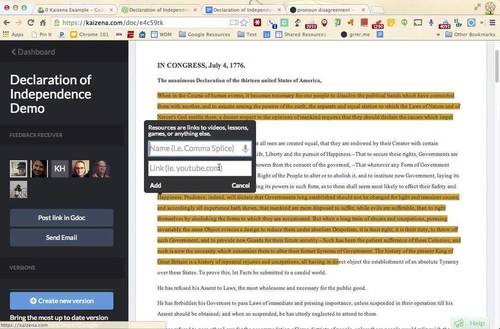See on Scoop.it – teaching with technology
How to leave voice comments and resources using Kaizena and how to send it.
Louise Robinson-Lay‘s insight:
Kaizena works with your Google Docs (not PDFs though at this point) and allows you to highlight and leave comments. It goes further than that however, when it allows you to add other files to the first one. So, for example, you could highlight sections of a text and ask students questions verbally and then add a document explaining how to analyse as a reminder of what they need to look for.
See on www.youtube.com