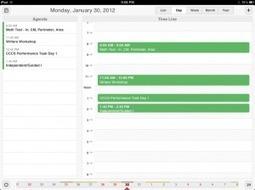Via Scoop.it – teaching with technology
In last week’s #ntchat, David Wees shared a tip for lesson planning: store them on Google Calendar. That leaves them available for future reference and cuts down on papers (which, for me, increases…
Via photomatt7.wordpress.com
Tag: Google
Search Google Images by Drawing What You Want
Via Scoop.it – teaching with technology
Know what you want to see but can’t find it on Google Images? Check out the Unofficial Google Image Search by Drawing, which does just what it sounds like it would do.
Via mashable.com
Infographic: Get More Out Of Google
Via Scoop.it – teaching with technology
Better searches using Google. Lots of great tips and tricks!
Via www.hackcollege.com
Google+
interesting slideshow on Google+. this could change the way we communicate within schools.
Google Docs for collaboration
So far this has worked well. Other than the usual problems such as passwords missing for student emails and the server failing we have managed to upload and then collaborate on a document as a class. The students used it to hold conversations around certain points in the document and it was interesting to see the arguments developing around the ideas.
Several students said that they would work this way in future on group projects and that it was an easy way to do this.
I found that it was important to think carefully about the template in order for their to be enough autonomy and enough space for students to record their ideas, but still enough guidance for students who were less comfortable with sharing their ideas with the class. Given that this was done early in the year with a new class it looks promising.
Google Docs trial
I am trialling using Google Docs in my year 12 Literature class. We have worked together on notes on the text we are studying and students have chatted along the way (until I stopped them because they were off task!). Students reported it as a good way to work and I will continue to work with that class this year.
We are getting a new LMS in the school later this year and so I will then be doing the same type of thing on there, but for now, this is a very useful substitute.